Zoomsgiving: Connecting While Decreasing Social Isolation & Loneliness
Friday, November 20, 2020


By Jen Mullins, BS, CTRS, MATP Staff
When I think about Thanksgiving, I think about connecting with my loved ones and enjoying food I like! This year with the pandemic, getting together with family for the holidays will be different. A friend recently shared an article with me about this: “Remember that ‘different’ does not have to mean ‘awful.’ It’s okay to feel disappointed about the loss of a traditional holiday season, but avoid labeling canceled celebrations as disasters. Acknowledge that different is just that — different — and that you have the ability to design opportunities that may not be exactly the same, but are familiar in ways that can evoke positive feelings and a sense of belonging.” Nice right? I’ve been trying to keep that in mind as I’ve been helping my family organize our own Zoomsgiving together.

I read recently that, “Zoom will lift its 40-minute limit on free calls globally from 12 a.m. (Detroit time) Nov. 26 through 6 a.m. Nov. 27.” This is great news and I hope folx get to take advantage of extended togetherness online! A long video call with loved ones can seem really fun and at the same time, a little daunting! I’ve learned though multiple family Zoom calls that it’s usually important to have a plan; and if you’re like me, it’s fun to put together a plan and be the ‘ringleader’ (or host!)! If you’re planning or helping to plan your gang’s Zoomsgiving, below are my best tips and ideas that can make celebrating online together a little more fun, feasible, and accessible.
Think about logistics:
Which video call platform do you want to use?
 Some options are Zoom, Google Meet, Facebook Messenger (not just text messaging, you can use it for group video calls too!), Skype, and others. Check in with loved ones before the call to make sure they have the computer program or app installed that they’ll need to join the call. Note: the platforms I listed are free to use for basic plans.
Some options are Zoom, Google Meet, Facebook Messenger (not just text messaging, you can use it for group video calls too!), Skype, and others. Check in with loved ones before the call to make sure they have the computer program or app installed that they’ll need to join the call. Note: the platforms I listed are free to use for basic plans.
When do you want the video call to start?
At the beginning of dinner or before? Sometimes I like to give people a window of when the video call ‘room’ will be open, for example: the room will be open from 1pm-3pm. Join us at the start or pop in whenever you like!’ I think this gives people a little more freedom while decreasing anxiety for some.
- Once you have your start time, if you’re setting up the video call, send out the link to join a few days before the big event and the day of (your loved ones will appreciate having the link at the top of their inbox; easy to find.) Because I know some of my family will join on their smart phones or tablets, sometimes I create a group text and send out the link that way so they don’t even have to open their email app.
Where will you join from?
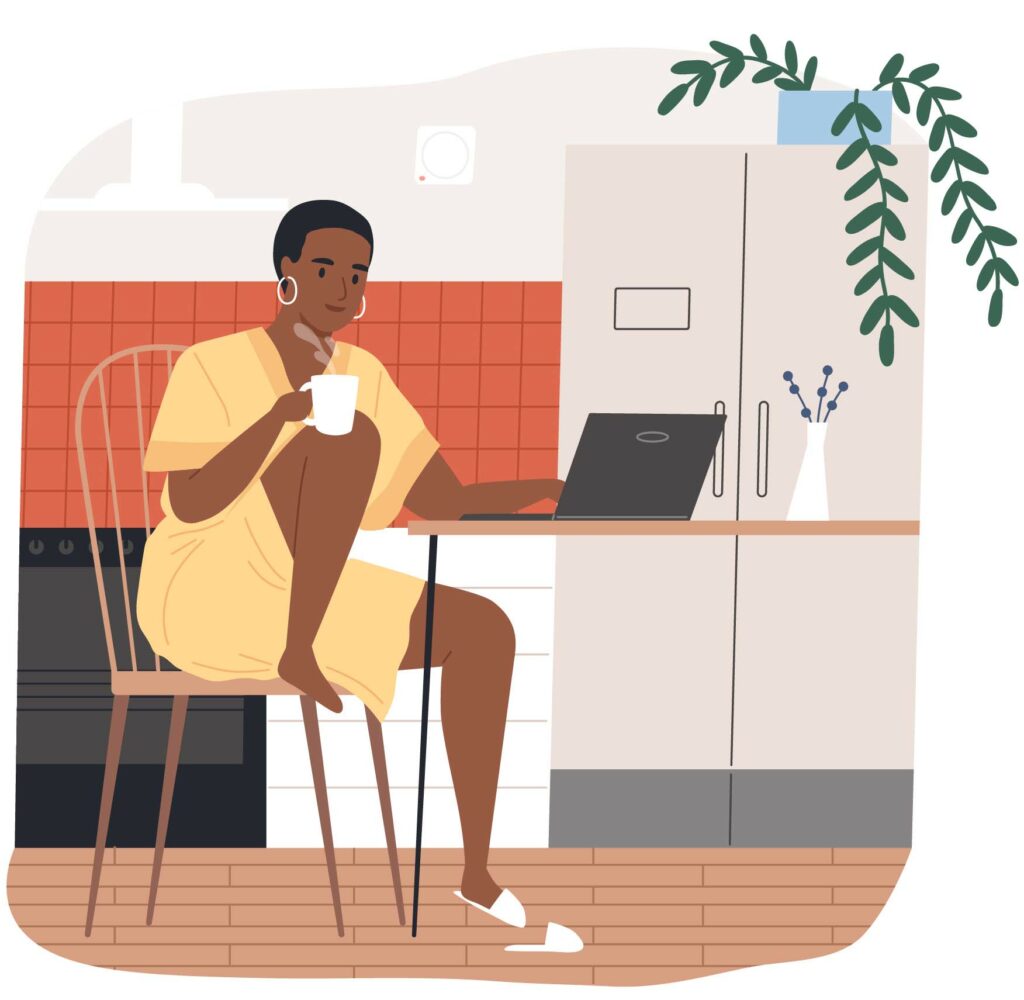 When you decide which device you’ll use for the video call, think about where in your space that you want to do the call from. Your dining room? Living room? Where will you put your computer/laptop or smart device so that you can see and hear folx and they can see and hear you (and others if you’re joining with someone else from your home). A headset or Bluetooth speaker with microphone can boost sound and make it possible to sit a little away from the device and still hear and be heard. It’s also a good idea to arrange lamps/light sources in your space so others can see you for the call.
When you decide which device you’ll use for the video call, think about where in your space that you want to do the call from. Your dining room? Living room? Where will you put your computer/laptop or smart device so that you can see and hear folx and they can see and hear you (and others if you’re joining with someone else from your home). A headset or Bluetooth speaker with microphone can boost sound and make it possible to sit a little away from the device and still hear and be heard. It’s also a good idea to arrange lamps/light sources in your space so others can see you for the call.
Plan for Fun!
For those in your circle who like to cook
Have everyone make one of their side dishes the same as everyone else (like mashed potatoes sweet potato casserole, etc.) and you can even provide the recipe for everyone. Note: it would be wise to choose a recipe that isn’t very complicated and one with few and common ingredients (shopping during the pandemic can be hit or miss as we know and some family members may have limited access and options to get groceries). Then at dinner, everyone shows what theirs or their version of the dish turned out like. On the call, this could open up some good conversation using questions like: #1, Who was responsible for what?, #2, Did you add in anything outside of the recipe, #3, Do you like the final product or would you change something next time?
Games!

Red strawberries (something red!)
Virtual scavenger hunts can be really fun and especially if there are kids who will be joining your video call! When I’ve lead these in the past, it turns more into a ‘show and tell’ of sorts (less competitive and still very fun!): I call out things from the list of items and then folx on the call go get them and share what theirs looks like before I call out the next item. One of the items on the list I linked is ‘something red’ and this could take so many forms; it’s fun to see what everyone’s’ ‘something red’ is and looks like! Alternatively, you could send out the list ahead of time, giving people the time they need to gather up their items they want to show & talk about; helpful for folx who have anxiety, those who benefit from additional time to think & plan, and for those with mobility issues.
This Virtual Thanksgiving on Zoom: Best Games to Play Virtually With the Family article has some great, additional ideas and how to directions for virtual trivia, BINGO, Pictionary, and more!
We’ve also had a lot of fun with virtual Jackbox games over Zoom too! The Jackbox games are not free, but only one person in your circle needs to buy the game(s); that person then shares their screen and everyone just joins by opening up a browser on their device and typing in a website address, and code for the shared game.
Are you a family that normally likes to eat while watching something on TV?

St. Bernard dog that looks like Beethoven; the dog from the movie
You can do this over video chat too! Both Facebook Watch Party and Netflix Watch Party are options. What I’ve found is easiest for me is that someone on the video call opens up a streaming service (like Netflix, Hulu, etc.) from their device and shares their screen. My husband and I did this a few weeks ago with my nieces and nephew and we watched the movie Beethoven together; yah the one about that big, sweet dog! It was really fun getting to laugh together and then talk about the movie after. We even paused for some bathroom and snack breaks during the movie. Something to note: when you’re sharing your screen, you may not be able to see the people on your video call. My work around for this has been to use my laptop to share my screen and then call in from my iPad or phone (on mute so the sound doesn’t echo) and use my iPad or phone to get to see everyone while the show or video is on.

If you find that one or more of these ideas are fun and work for you and your circle, don’t save them for just the holidays! With more stay at home orders on the horizon and cold, indoor weather already here, more and more of us are feeling socially isolated and lonely. Emerging research on COVID-19 shows that the coronavirus pandemic has increased psychological distress both in the general population and among high-risk groups [including people with disabilities]. Behaviors such as physical distancing, as well as their social and economic impacts, are worsening mental health consequences. Having regular, virtual get-togethers with those who you care about (and who care about you) can decrease some of those hard feelings that a lot of us are having these days. And if you feel like you might benefit from some professional mental health supports, many therapists are offering video visits these days (my therapist is and it’s been so helpful getting to connect with her every week!). Therapy is for everyone and it’s one of the best forms of self-care I have ever experienced; especially during the COVID times! It could be beneficial to talk to your doctor or insurance provider to get some support in finding a therapist who is covered by your insurance/someone financially accessible to you.
I hope you have a wonderful and warm holiday week ahead and get to enjoy time with some special people in your life. 🙂

