Google Calendar for Students!
Friday, June 23, 2017
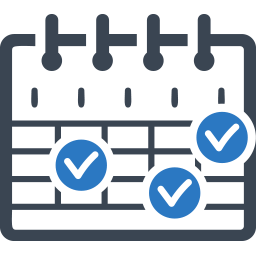
By Jen Gosett, BS, CTRS, MATP Staff
One of my first professional roles after I graduated from Eastern Michigan University (EMU) was supporting young adults who had disabilities and were transitioning out of high school to whatever comes next. At the time, I was only a few years older than the people I met with and I think it was as much of a learning experience for them as it was for me. We focused on completing daily life tasks (meal prep, laundry, shopping, bill paying, etc.), finding housing options, researching job postings & prepping for interviews, learning to use public transportation, pursuing continuing education, and meeting & connecting with other young adults in our shared community. 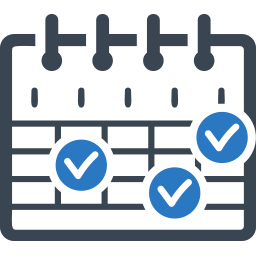 In order to work on the areas mentioned, a scheduling system or calendar was essential. Many of the young adults that I worked with had never used a calendar/been responsible for planning their day/week/month before we started working together.
In order to work on the areas mentioned, a scheduling system or calendar was essential. Many of the young adults that I worked with had never used a calendar/been responsible for planning their day/week/month before we started working together.
When I think back to my own high school transition (summer & fall of 2003), I remember that I didn’t use a calendar before my freshman year of college and it was a little difficult getting used to it. In 2003, electronic calendars may have existed, but they were not well used by me or my peers. To put this period of time into perspective: laptops were still very new & expensive and I only knew perhaps 1 or 2 people who had them (many of us had non portable, desktop computers or just went to the library on campus when we wanted to get online/type up homework). And at the time, there were no smart phones! My first calendar/planner was the one EMU handed out at student orientation; spiral bound with a small space for each day to write my appointments in.  Do you remember your first planner/calendar? Comment what it was in the comments section of this post! 🙂 Flash forward to 2017 and I can’t imagine having to go back to the paper planner system. I know some people are still very attached to their paper planners (much respect), but I am a convert and an epic fan of Google Calendar!
Do you remember your first planner/calendar? Comment what it was in the comments section of this post! 🙂 Flash forward to 2017 and I can’t imagine having to go back to the paper planner system. I know some people are still very attached to their paper planners (much respect), but I am a convert and an epic fan of Google Calendar!
“Google Calendar is a powerful, free service you can use to organize your schedule and coordinate events with others. It has many useful features, including the ability to share calendars with others and easily switch what is currently being displayed. You can access your calendar from any computer or mobile device as long as you are signed in to your Google account.” Learn more info from Google Calendar Tips.
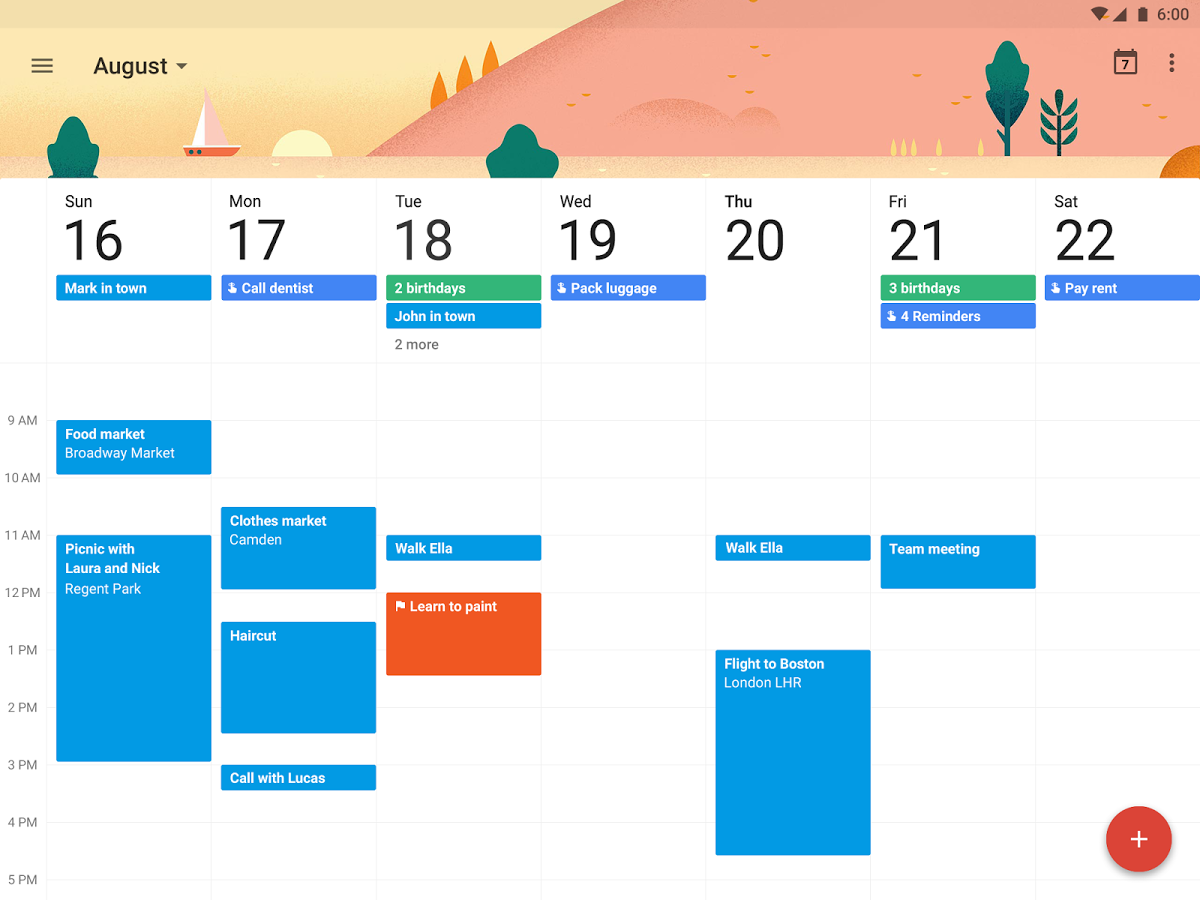
Google Calendar became an integrated Assistive Technology support for (some of) the young adults I worked with once they and their support networks leaned how to use it. From my experiences, Google Calendar is fairly intuitive; use the link listed in the paragraph above to access a free, online tutorial of how to get started with Google Calendar.
Students can use Google Calendar to:

- Input their class schedule: Google Calendar can be accessed on both smart devices and desk/laptop computers. If a student uses the app on their smart phone, they have access to their schedule whenever they have their phone on them. Details such as directions to which building & room the class is located in can also be added.
- Create reoccurring appointments: Students can create a daily/weekly schedule once and it will appear in their calendar each week.
- Schedule additional appointments for: Study time, time after class to review notes, time to meet with a tutor/Personal Assistant, etc. Sometimes having their built in time/visual reminder can be helpful instead of having to “just remember”.

- Find a time for groups to meet to work on projects: The “Find a Time” feature allows you to compare schedules of guests, whether you are scheduling a meeting or inviting friends to lunch, to pick a time that is free for everyone. Learn more about the Find a Time feature.
- Get scheduling support remotely: When a student invites their Personal Assistant, parent, etc. to their calendar, that designated support person can help schedule appointments, review schedules, double check, etc. remotely from their own computer or mobile device. This feature can be changed/people can be uninvited from calendars whenever needed (for when there is a staffing change for example).
Do you use Google Calendar? What are your favorite features? Comment below!
If you liked this post, check out my next, Google Drive for Students!

