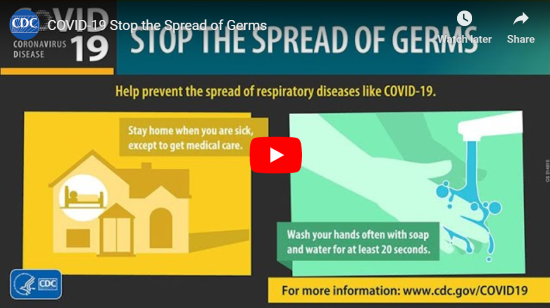AT and Coronavirus Preparedness
Friday, March 13, 2020
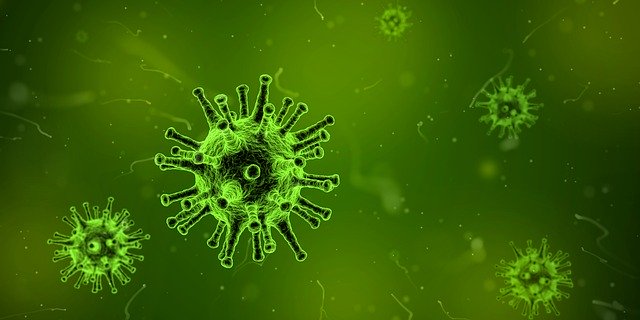
Thank you to Eliza Anderson and the AT3 Center for this post. Originally posted on the AT3 Center News and Tips page.
Steps, products, and resources to prevent infection, educate others and prepare for staying at home this COVID-19 season
Wash Your Hands Often While Singing the ABCs
Wash your hands with soap and water for at least 20 seconds, especially after going to the bathroom; before eating; and after blowing your nose, coughing, or sneezing. Washing can protect you from infection and help protect others if you are a carrier of the virus. On the go, use an alcohol-based hand sanitizer with at least 60% alcohol if you have no access to soap and water. Here’s a Popular Science recipe for homemade hand sanitizer gel (many stores are running low, but some on these ingredients, too, unfortunately).
Disinfect Your Assistive Technology (AT)!
According to a study, the virus can survive on hard surfaces for up to 3 days (such as plastic and stainless steel) and up to 24 hours on cardboard. The CDC says, “Clean and disinfect frequently touched objects and surfaces using a regular household cleaning spray or wipe.”
Door knobs, drawer pulls, light switches and counters, sure, but don’t forget your AT! Mobile devices, computer equipment, braille displays, white canes, mobility equipment, communication devices, anything you, and especially anything that others, touch should be frequently disinfected.
Some AT devices are not supposed to be cleaned with spray cleaners (consult the manufacturers’ recommendations).
Here is what Apple recommends:
“Using a 70 percent isopropyl alcohol wipe or Clorox Disinfecting Wipes, you may gently wipe the hard, nonporous surfaces of your Apple product, such as the display, keyboard, or other exterior surfaces. Don’t use bleach. Avoid getting moisture in any opening, and don’t submerge your Apple product in any cleaning agents. Don’t use on fabric or leather surfaces.”
Here is a CDC list of approved cleaners for use with COVID-19.
Here are the CDC’s Environmental and Cleaning Recommendations for Households Infected with COVID-19.
Here is advice on cleaning surfaces and devices from NPR
Wear a Mask to Protect Yourself and Others
The guidelines changed and everyone should wear a mask in public. “The CDC recommends wearing cloth face coverings in public settings where other social distancing measures are difficult to maintain (e.g., grocery stores and pharmacies) especially in areas of significant community-based transmission.”
Don’t buy one intended for healthcare professionals (N95) as shortages are ongoing. Many cloth options are for sale on Etsy and elsewhere.
Here’s an instructional video from AbilityTools (the CA AT Program) on a no-sew option for persons who use face-worn assistive technology.
Avoid Touching Your Mouth, Nose, and Eyes
In addition to hand washing and disinfecting surfaces, the CDC says to:
- Avoid close contact with people who are sick.
- Avoid touching your eyes, nose, and mouth.
- Stay home when you are sick.
- Cover your cough or sneeze with a tissue, then throw the tissue in the trash.
To avoid touching your face, one suggestion frequently recommended is to use a scented lotion or even rubbing raw onion on your fingers to alert you when reaching toward your face.
Stock Up to Stay Home
As of this writing, there are people instructed to stay at home for a variety of reasons (travel history, compromised immune systems, other precautions, illness). Clearly, some preparations are in order. If you are a caretaker for a family member who lives on their own, prepare their household as well. Here is a downloadable infographic that explains the need to prepare in simple terms (thank you TechOWL, the Pennsylvania AT Program).
- Stock up on food, toiletries, and other supplies–including medication–needed for at least 2 weeks. Focus on canned and dry goods for longevity. Don’t forget laundry detergent and pet food.
- Learn how to have groceries delivered in your area should you need more.
- Consider a meal kit delivery service to chase away the boredom of your stockpile.
Prepare to Work from Home
Some employers may ask employees to work from home as cybercommuters. If your workplace does not already subscribe to one, consider a video conferencing service. There are a variety of ways to remain productive as a team, from Skype with screen sharing to Zoom subscriptions. There are free plans and services that don’t require downloading software (browser-based). Here is a comparison of six video conferencing options. Remember to keep in mind accessibility.
Combat Social Isolation
Therese Willkomm, Director of the ATinNH (the New Hampshire AT Program), notes this may become a critical issue this virus season, particularly for elderly family members. “This is where technology can be especially useful,” she notes. If you have a tech-phobic loved one who doesn’t have the internet, one solution is taking an old smartphone and using it to create an internet hotspot (if they’re not in a cell service dead zone).
“Take out that old backup phone, add a line to your cell plan, and plug the phone in under their bed or somewhere,” Dr. Willkomm recommends. “Now you can connect an Amazon Echo Show and drop in on your parents face to face!”
She recommends Echo Show ($90 new on Amazon) because your loved one does not need to touch it or do anything to receive the video call. For face-to-face visits, both parties can use an Echo Show or you can drop in using the Alexa app on your smartphone or tablet. Regardless, both parties will need to download the Alex app to their smartphones. The Alex app allows users to select which of their contacts to permit to “drop-in.” Read How to Set Up and Use Drop-In on Amazon Echo Devices. Here is a product review of the Echo Show for use with seniors.
Another cheaper option is voice-only drop-in using an Echo Dot ($50). Again, this is a way to talk to a person without their having to touch or answer a device (like an intercom). Learn more about free voice and video calls using Alexa devices from PC Magazine.